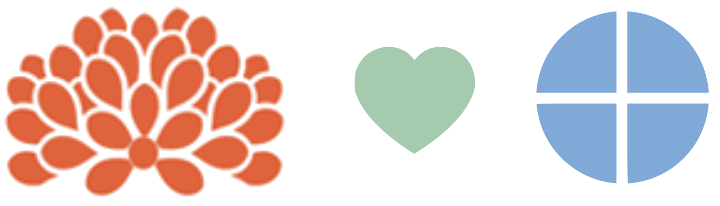Manuscripts
Reproducible publishing with Quarto
Duke University
Posit, PBC
Posit, PBC
2024-08-04
Full complexity spectrum of reproducible scientific projects
Simplest
Can run all code in a single file, and don’t mind running it over and over again with each edit.

e.g. Data Science 101 - HW 1, Stat 101 - Final project, a blog post, a tutorial, a not-too-extensive consulting report, etc.
Simple
Can run all code in a single file, and don’t mind running it over and over again with each edit, and need an output that conforms to journal style.
e.g., a not-too-computational journal article.
but science is rarely simple…
- multiple collaborators, each with their favorite computing language and code editor
- multiple stages of a project, each with their own level of feasibility of what can be re-run with each edit and what needs to be cached
More complex

or
Even more complex


or
Leveraging Quarto for fully reproducible scientific manuscripts
Aside: What is in a notebook?
A notebook is a document that contains both code and narrative:
- Jupyter notebooks (
.ipynb) - Quarto documents (
.qmd) – a potential mindshift
Current state of affairs
Most computational science is born in notebooks
- Peer-review and publication workflows don’t support notebooks as research outputs
- The more complex scenarios involve a lot of manual finagling to bring the project to journal submission stage
- Often during this process reproducibility is lost, or takes second seat to the formatting requirements
- Final submission rarely captures all computations, which are, at best, relegated to supplementary materials
and dies ends in PDF or Word documents
Roadmap to fully reproducible scientific manuscripts
that are not just PDFs that are the outputs of a single qmd file
An end-to-end scholarly publishing workflow that treats Jupyter and Quarto notebooks as a primary element of the scientific record.
A publication process that elevates transparent and reproducible work by authors, where data and software, together with narrative, are documented, shared, and archived.
New forms of credit to the wider research community, including research software engineers or research software engineers.
Journal articles
aka “Yes, you can write a JASA article with Quarto”
A tour of journal articles with Quarto
Sit back and enjoy the first part,
your turn activity coming soon!
- Create a journal article with JASA template
- Add executable cells
- Review cross referencing
- Add a citation from a DOI
Warning
The project will be available to you to continue at the end of the tour.
Your turn
Option 1: Start the project 4-articles.
Option 2: Launch the project in 4-articles, then go to Terminal and run quarto use template quarto-journals/jasa.
- Add another cross-referencable code cell and cross reference it.
- Add another citation from a DOI.
10:00
Learn more
Journal articles with type: manuscript
Quarto manuscript
Quarto manuscripts, in addition to doing everything you can do with journal articles, can
produce manuscripts in multiple formats (including LaTeX or MS Word formats required by journals), and give readers easy access to all of the formats through a website
publish computations from one or more notebooks alongside the manuscript, allowing readers to dive into your code and view it or interact with it in a virtual environment
Getting started
- Approach 1: Start from scratch
- Creating a Quarto manuscript
- RStudio: File > New Project > New Directory > Quarto Manuscript
quarto create project manuscript <name>
- Add manuscript content
- Creating a Quarto manuscript
- Approach 2: Start with a sample from https://github.com/quarto-ext/manuscript-template-rstudio
Manuscripts ♥️ Git + GitHub
Track your project with Git and host on GitHub for easy publishing.
A finished product
Multiple formats from one source
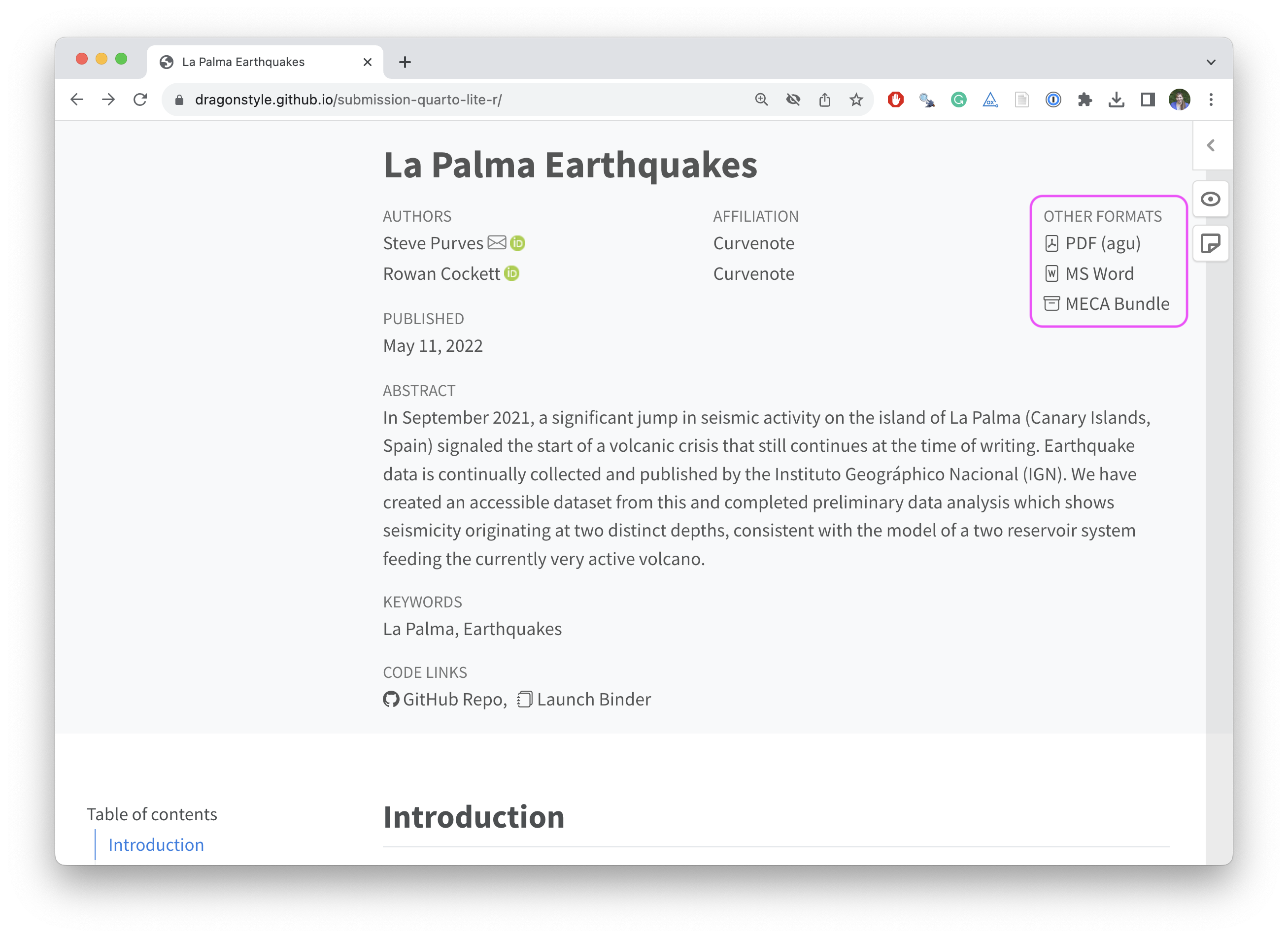
Multiple formats from one source
In quarto.yml of the project:
Rich front matter
In index.qmd of the project:
---
title: La Palma Earthquakes
author:
- name: Steve Purves
orcid: 0000-0002-0760-5497
corresponding: true
email: steve@curvenote.com
roles:
- Investigation
- Project administration
- Software
- Visualization
affiliations:
- Curvenote
- name: Rowan Cockett
orcid: 0000-0002-7859-8394
corresponding: false
roles: []
affiliations:
- Curvenote
license: CC BY-SA 4.0
keywords:
- La Palma
- Earthquakes
date: '2022-05-11'
abstract: |
In September 2021, a significant jump in seismic activity on the island of La Palma (Canary Islands, Spain) signaled the start of a volcanic crisis that still continues at the time of writing. Earthquake data is continually collected and published by the Instituto Geográphico Nacional (IGN). We have created an accessible dataset from this and completed preliminary data analysis which shows seismicity originating at two distinct depths, consistent with the model of a two reservoir system feeding the currently very active volcano.
keypoints:
- You may specify 1 to 3 keypoints for this PDF template
- These keypoints are complete sentences and less than or equal to 140 characters
- 'They are specific to this PDF template, so they will not appear in other exports'
citation:
container-title: Notebooks Now!
draft: false
bibliography: references.bib
echo: false
---Rich front matter
from source \(\rightarrow\) only relevant / required metadata in manuscript:
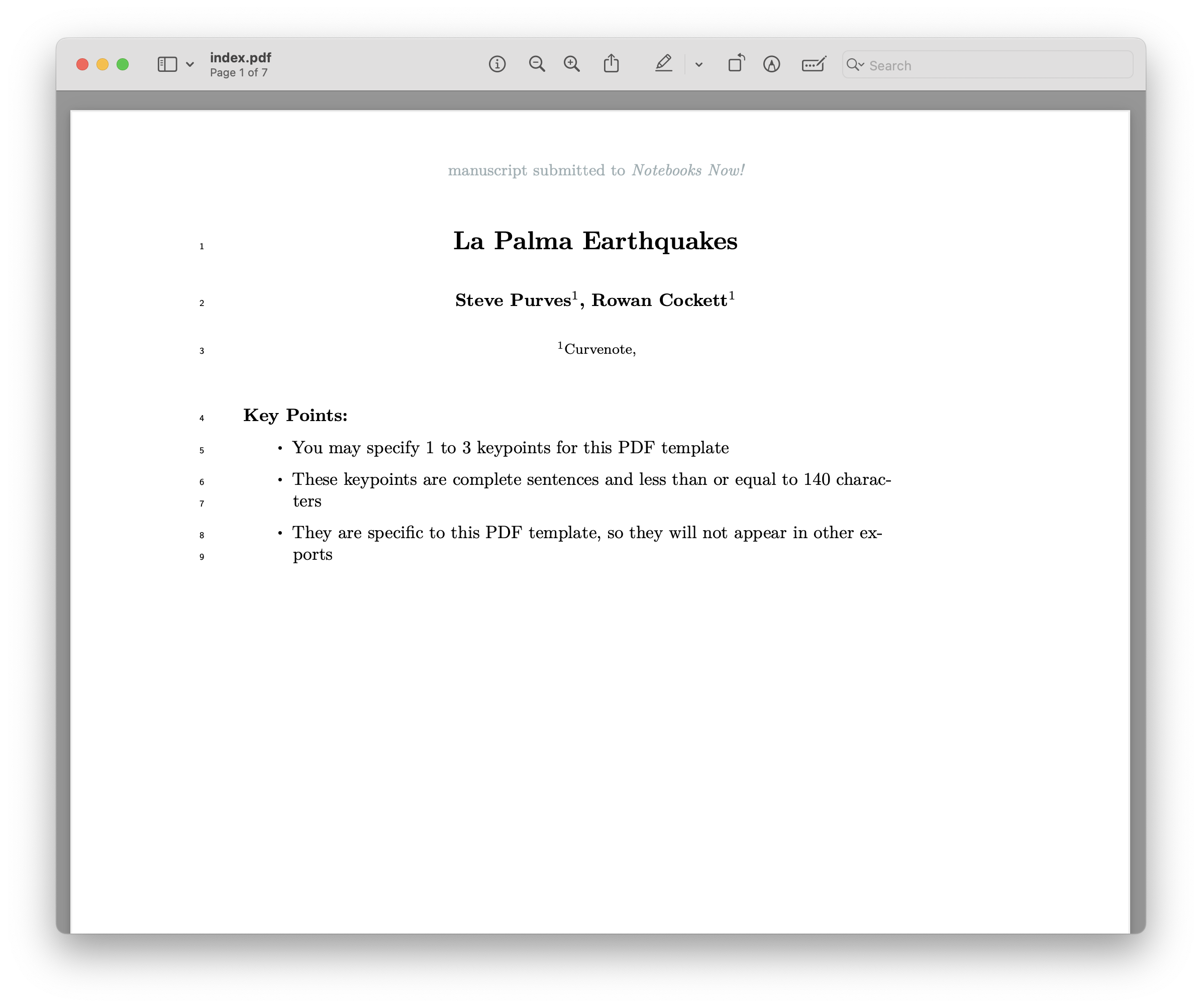
Rich front matter
from source \(\rightarrow\) only relevant / required metadata in manuscript:
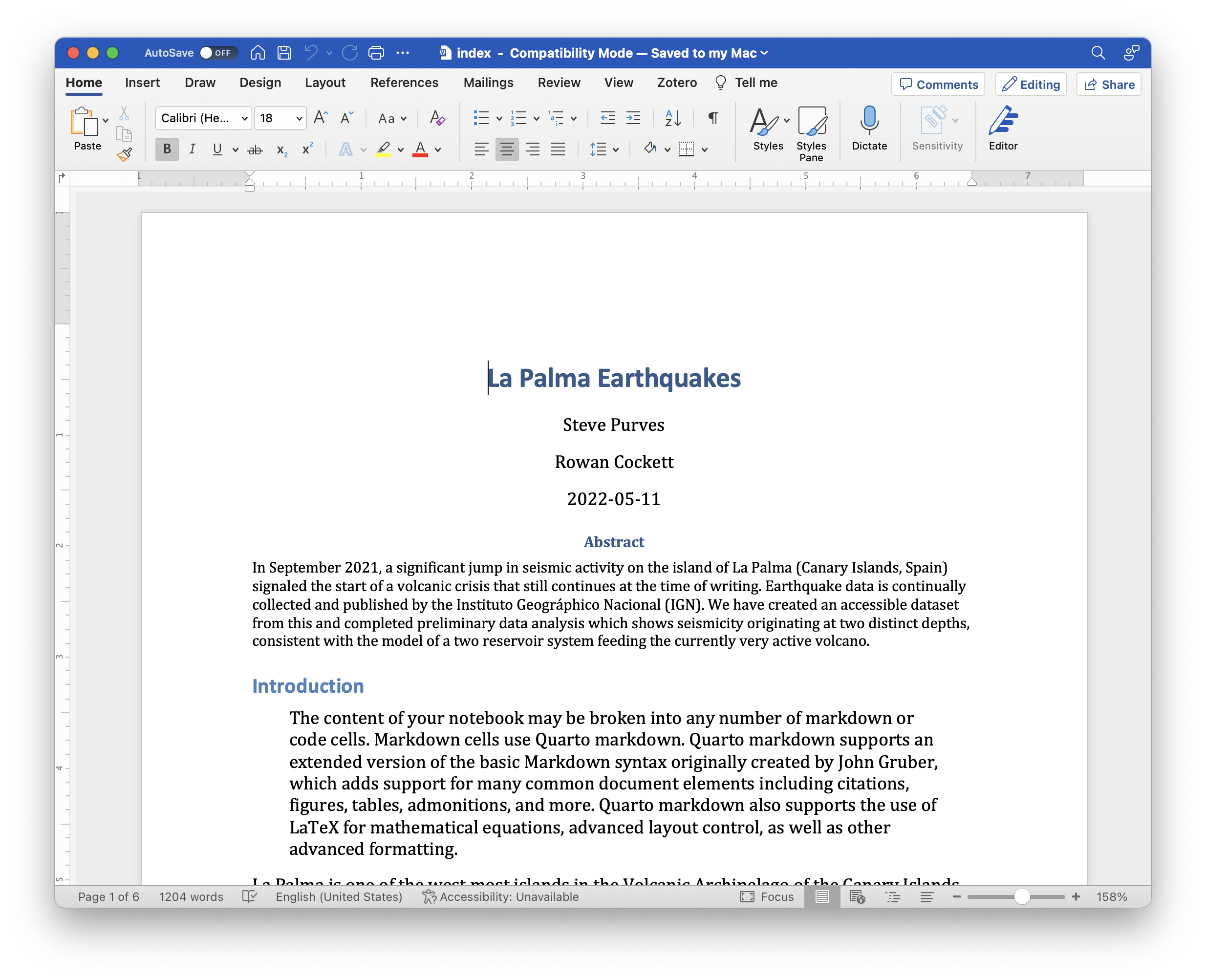
Embedded computations
Perform computation in a labelled code cell in a notebook, in any language
Embed results of the computation with a link to the notebook with
{{< embed name-of-notebook.qmd#fig-cell-label >}}
{{< embed name-of-notebook.ipynd#tbl-cell-label >}}See example at https://github.com/quarto-ext/manuscript-template-vscode/blob/main/index.qmd.
What’s next?
Actually dive into the code
We’ve seen that you can peruse the code underlying the figures and tables in the manuscript
What if you wanted to interact with the code – in a computational environment that’s just a click away and that has all the software and packages needed to reproduce the manuscript?
Binder with Quarto
with quarto use binder:
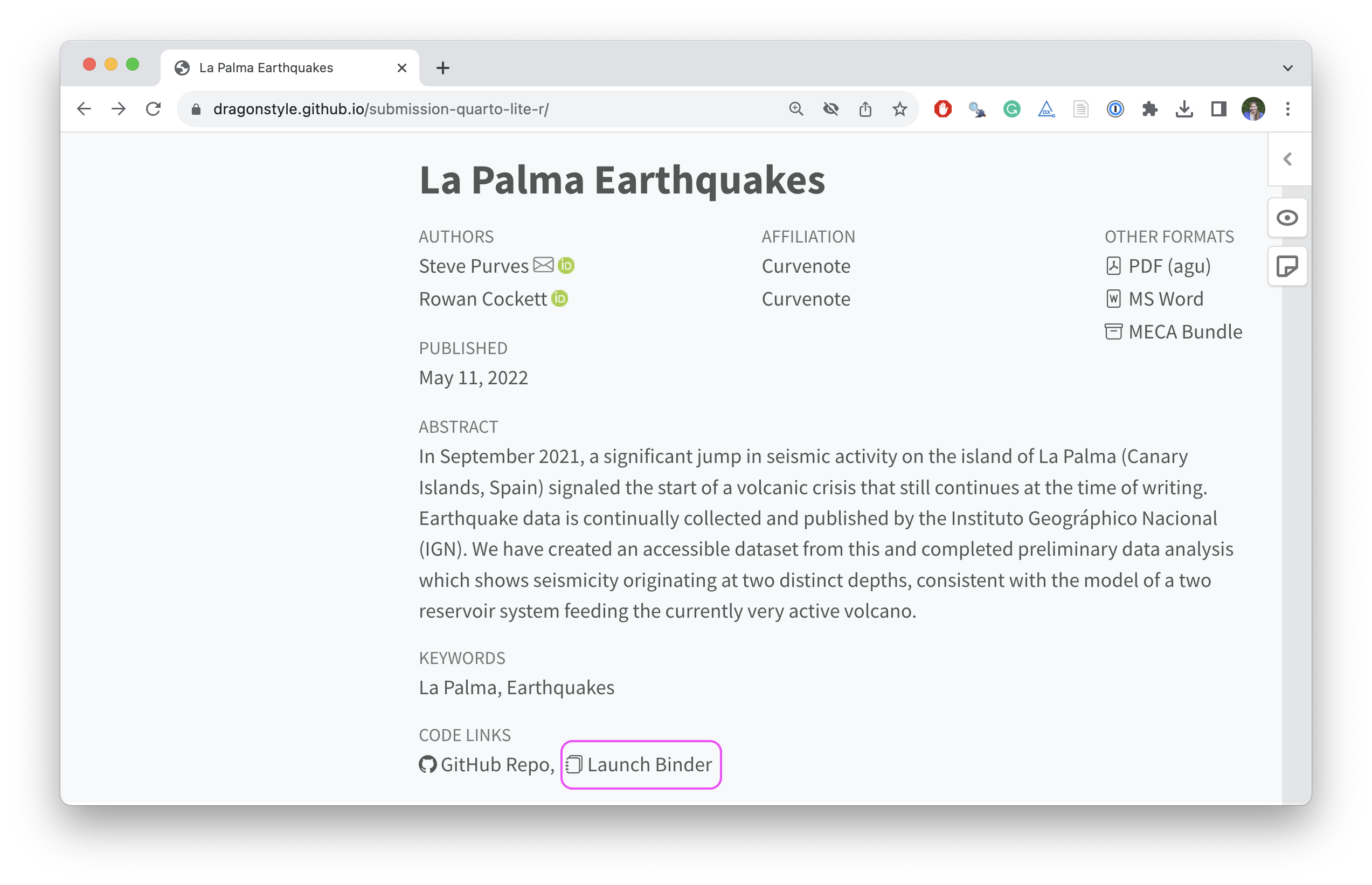
Binder with Quarto
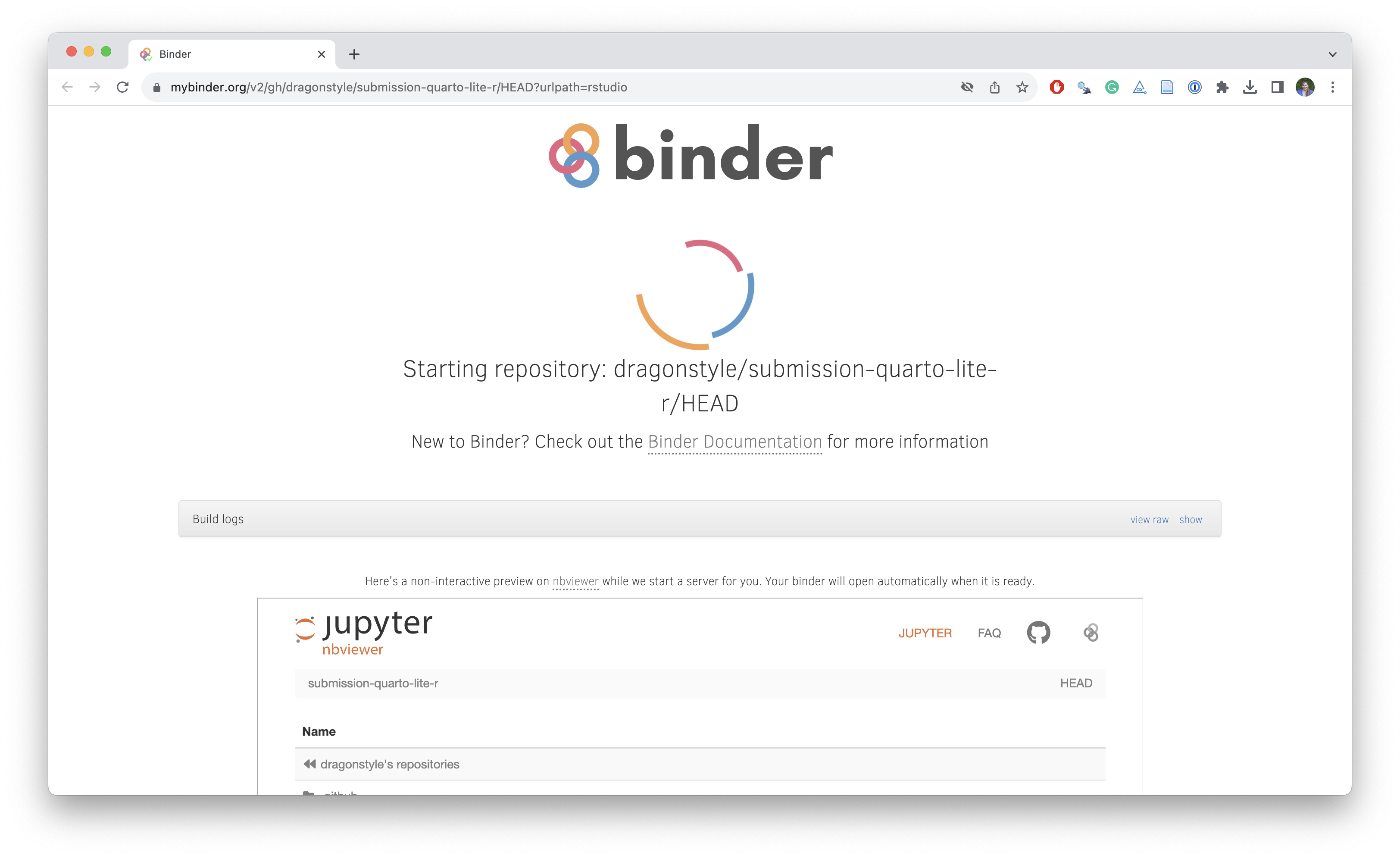
Learn more
Questions
Any questions / anything you’d like to review before we wrap up this module?
Parting remarks
Learning more
Follow up with…
the Quarto Blog: https://quarto.org/docs/blog
Thank you!
Parting remarks
Quarto CLI…
orchestrates each step of rendering
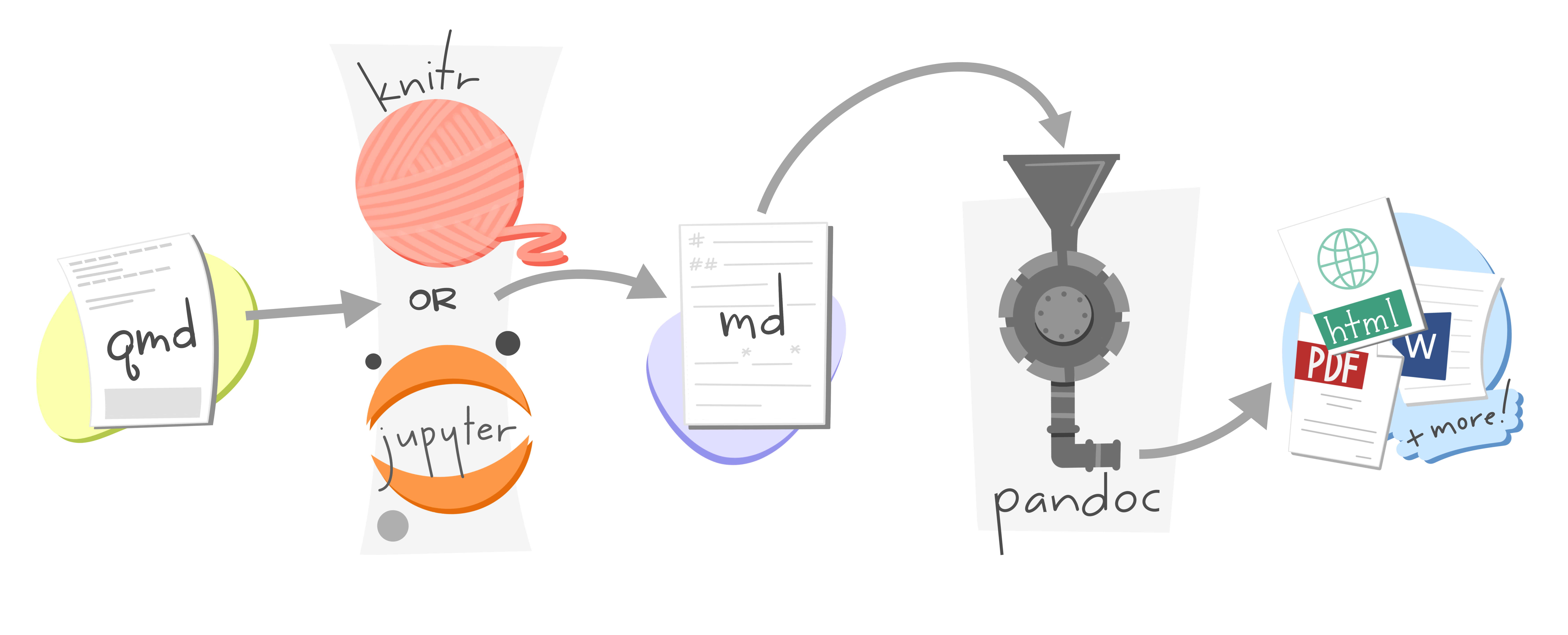
Artwork from “Hello, Quarto” keynote by Julia Lowndes and Mine Çetinkaya-Rundel, presented at RStudio Conference 2022. Illustrated by Allison Horst.
Learning more
Follow up with…
the Quarto Blog: https://quarto.org/docs/blog