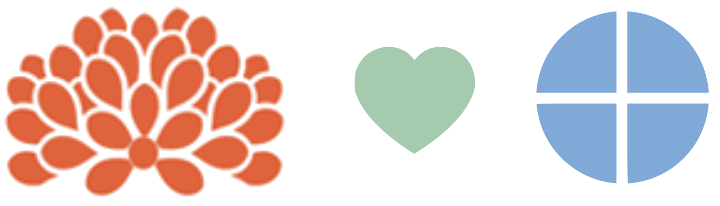Websites and books
Reproducible publishing with Quarto
Duke University
Posit, PBC
Posit, PBC
2024-08-04
Before we move on…Publishing
Open the next module
Option 1: Start the project 3a-websites.
Option 2: Launch the project in 3a-websites.
Anatomy of a Quarto project
Quarto projects
Quarto projects have a
_quarto.ymlfileThe
typefield in this file indicates the type of project:default: Collection of documentswebsite: Websites (and blogs)books: Books 😃
Our turn
Let’s build a website together from all of the documents we’ve created so far and highlight the following features of Quarto websites:
_quarto.ymlindex.qmd/ landing pageNavigation:
leftandrightundernavbar;contentsundersidebar.Themes and dark theme toggle
Publishing:
quarto publish
Our turn: Code snippets
Your turn
Option 1: Go back to the project 3a-websites-books.
Option 2: Go back to the project in 3a-websites-books.
Pick up where we left off and
- Add an about page.
- Look at the
_quarto.ymlfor the workshop site. Find something you like and add it to your site.
15:00
Wrap up
Freeze
The
freezeoption controls when/if computational documents be re-rendered during a global project render:The
freezeoption is typically added to a_metadata.ymlfile within a specific directory, affecting all files in that directory.For blogs, set
freezein_metadata.ymlat the root of thepostsdirectory.You can have it only within specific subdirectories for more complex sites.
Freeze vs. cache
Cache stores the results of computations for a specific file.
Cache invalidation is triggered by changes in chunk source code (or other cache attributes you’ve defined).
cachecan also be set at the chunk level. Consider using the cache for computationally expensive chunks.
Publishing
See https://quarto.org/docs/publishing for publishing options other than Quarto Pub.
Books
Quarto books
- Books and websites are very similar in that they associate multiple pages/resources into a connected resource
Our turn
Let’s build a book together from all of the documents we’ve created so far and highlight the following features of Quarto books:
_quarto.ymlindex.qmd/ landing page / change landing pageAdd a PDF version
Cross references
Sections
Your turn
Option 1: Start the project 3b-books.
Option 2: Launch the project in 3b-books.
Pick up where we left off and
- Give a title to your book.
- Try dividing the chapters in to Parts
- Cross reference a figure (e.g. the one in
tables-figures.qmd) from another chapter.
10:00
Wrap up
Questions
Any questions / anything you’d like to review before we wrap up this module?