class: center, middle, inverse, title-slide # 02 <br> teaching the tidyverse ## 🧹 tidy up your teaching! <br> 🔗 <a href="http://bit.ly/design-ds-eku-web">bit.ly/design-ds-eku-web</a> ### dr. mine çetinkaya-rundel ### 2 april 2021 --- class: middle, inverse # What, why, how? --- class: middle # What is the tidyverse? --- ## What is the tidyverse? The tidyverse is an opinionated collection of R packages designed for data science. All packages share an underlying design philosophy, grammar, and data structures. - **ggplot2** - data visualisation - **dplyr** - data manipulation - **tidyr** - tidy data - **readr** - read rectangular data - **purrr** - functional programming - **tibble** - modern data frames - **stringr** - string manipulation - **forcats** - factors --- ## Tidy data <img src="img/tidy-data-frame.png" width="614" /> 1. Each variable must have its own column. 1. Each observation must have its own row. 1. Each value must have its own cell. .footnote[ Source: R for Data Science. Grolemund and Wickham. ] --- ## Pipe operator > I want to find my keys, then start my car, then drive to work, then park my car. -- - Nested ```r park(drive(start_car(find("keys")), to = "work")) ``` -- - **Piped** ```r find("keys") %>% start_car() %>% drive(to = "work") %>% park() ``` --- ## Tidyverse references .pull-left[ <img src="img/tidy-papers.png" width="458" /> ] .pull-right[ - Wickham, H. (2014). **Tidy data.** Journal of Statistical Software, 59(10), 1-23. - Wickham, H., Averick, M., Bryan, J., Chang, W., McGowan, L., François, R., ... & Kuhn, M. (2019). **Welcome to the Tidyverse.** Journal of Open Source Software, 4(43), 1686. ] --- class: middle, center # Why tidyverse? --- ## Recoding a binary variable .pull-left[ ### Base R ```r mtcars$transmission <- ifelse(mtcars$am == 0, "automatic", "manual") ``` ] .pull-right[ ### Tidyverse ```r mtcars <- mtcars %>% mutate( transmission = case_when( am == 0 ~ "automatic", am == 1 ~ "manual" ) ) ``` ] --- ## Recoding a multi-level variable .pull-left[ ### Base R ```r mtcars$gear_char <- ifelse(mtcars$gear == 3, "three", ifelse(mtcars$gear == 4, "four", "five")) ``` ] .pull-right[ ### Tidyverse ```r mtcars <- mtcars %>% mutate( gear_char = case_when( gear == 3 ~ "three", gear == 4 ~ "four", gear == 5 ~ "five" ) ) ``` ] --- ## Visualising multiple variables ### Base R .small[ ```r mtcars$trans_color <- ifelse(mtcars$transmission == "automatic", "green", "blue") par(mar = c(2.5, 2.5, 0, 0), mgp = c(1.5, 0.5, 0)) plot(mtcars$mpg ~ mtcars$disp, col = mtcars$trans_color) legend("topright", legend = c("automatic", "manual"), pch = 1, col = c("green", "blue")) ``` 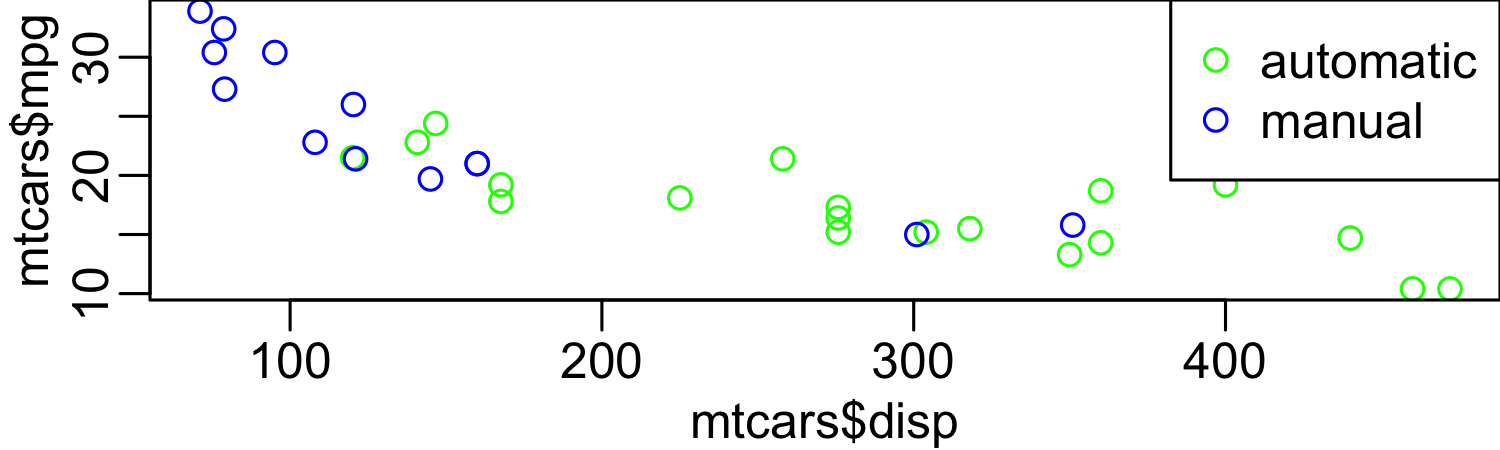<!-- --> ] --- ## Visualising multiple variables ### Tidyverse ```r ggplot(mtcars, aes(x = disp, y = mpg, color = transmission)) + geom_point() ``` 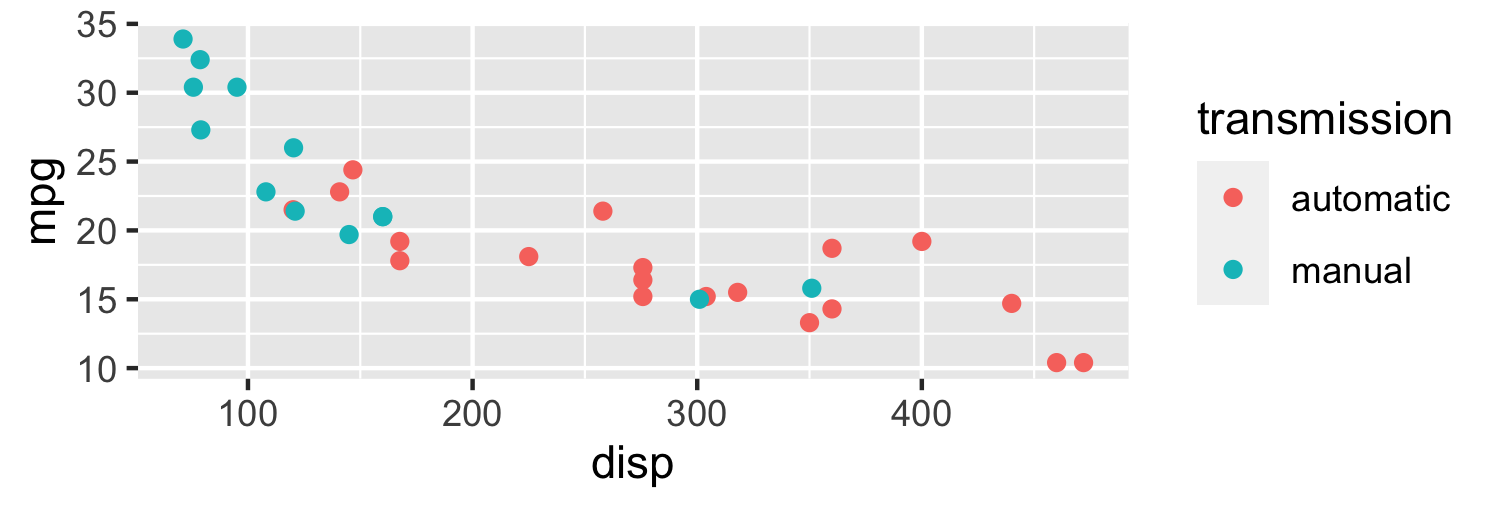<!-- --> --- ## Visualising even more variables ### Base R .small[ ```r mtcars_cyl4 = mtcars[mtcars$cyl == 4, ] mtcars_cyl6 = mtcars[mtcars$cyl == 6, ] mtcars_cyl8 = mtcars[mtcars$cyl == 8, ] par(mfrow = c(1, 3), mar = c(2.5, 2.5, 2, 0), mgp = c(1.5, 0.5, 0)) plot(mpg ~ disp, data = mtcars_cyl4, col = trans_color, main = "Cyl 4") plot(mpg ~ disp, data = mtcars_cyl6, col = trans_color, main = "Cyl 6") plot(mpg ~ disp, data = mtcars_cyl8, col = trans_color, main = "Cyl 8") legend("topright", legend = c("automatic", "manual"), pch = 1, col = c("green", "blue")) ``` 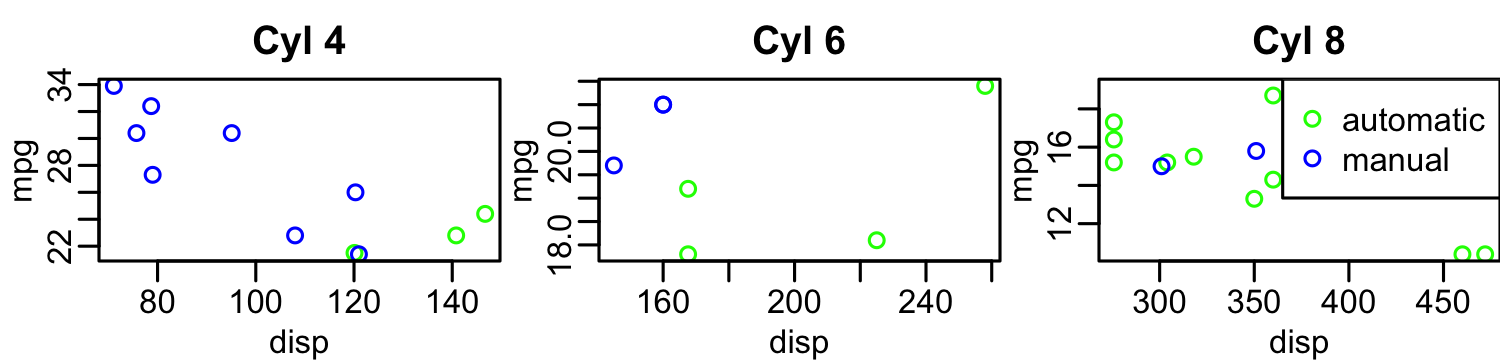<!-- --> ] --- ## Visualising even more variables ### Tidyverse ```r ggplot(mtcars, aes(x = disp, y = mpg, color = transmission)) + geom_point() + facet_wrap(~ cyl) ``` 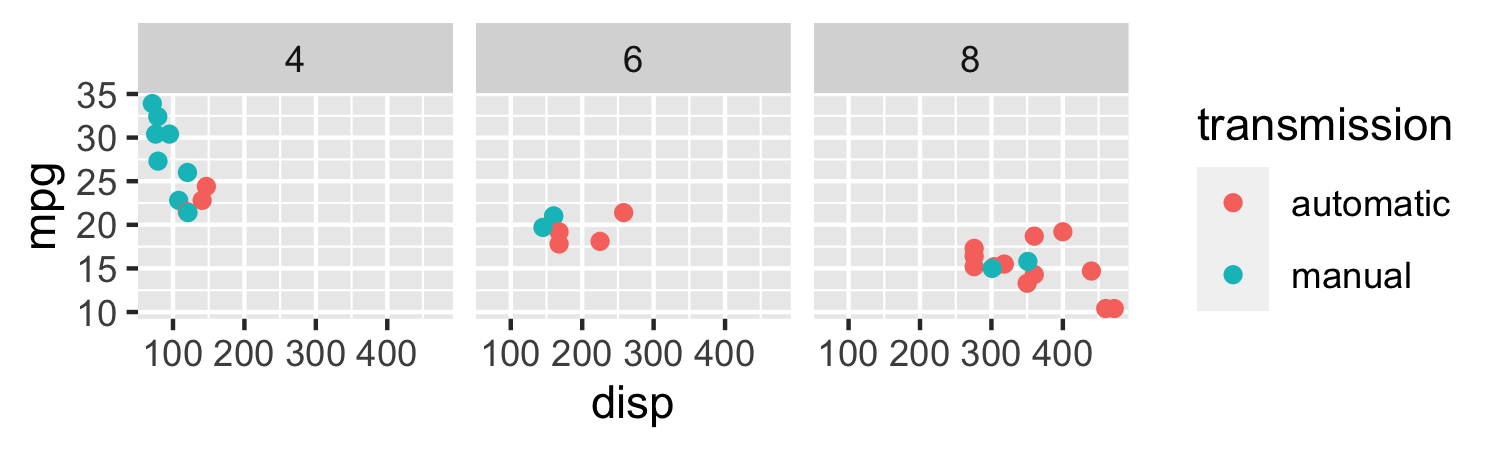<!-- --> --- ## Benefits of starting with the tidyverse - (Closer to) human readable - Consistent syntax - Ease of multivariate visualizations - Data tidying/rectangling without advanced programming - Growth opportunities: - dplyr -> SQL - purrr -> functional programming --- class: middle # How tidyverse? --- .discussion[ How do you start your lessons? Why? - `library(tidyverse)` - `library(ggplot2)`, `library(dplyr)`, etc. ] --- ### .pink[ Sample slide ] ## ggplot2 `\(\in\)` tidyverse .pull-left[ <img src="img/ggplot2-part-of-tidyverse.png" width="80%" /> ] .pull-right[ - **ggplot2** is tidyverse's data visualization package - The `gg` in "ggplot2" stands for Grammar of Graphics - It is inspired by the book **Grammar of Graphics** by Leland Wilkinson ] --- class: middle # Start with ggplot2 --- ## Why start with ggplot2? -- 1. Students come in with intuition for being able to interpret data visualizations without needing much instructions. - Focus the majority of class time initially on R syntax and leave interpretations to students. - Later on the scale tips -- spend more class time on concepts and results interpretations and less on R syntax. -- 1. It can be easier for students to detect mistakes in visualisations compared to those in data wrangling or statistical modeling. --- **Ex 1. It can be more difficult, especially for a new learner, to catch errors in data wrangling than in a data visualisation.** Suppose we want to find the average mileage of cars with more than 100 horsepower. - Left: Incorrect because `hp` is numeric, so no filtering is done, but also no error is given. - Right: Correct, and note that reported mean is different. .small[ .pull-left[ ```r mtcars %>% filter(hp > "100") %>% summarise(mean(mpg)) ``` ``` ## mean(mpg) ## 1 20.09062 ``` ] .pull-right[ ```r mtcars %>% filter(hp > 100) %>% summarise(mean(mpg)) ``` ``` ## mean(mpg) ## 1 17.45217 ``` ] ] --- **Ex 2. It can be difficult to catch modeling errors, again especially for new learners.** Fit a model predicting gas efficiency (`mpg`) from engine (`vs`, where `0` means V-shaped and `1` means straight). - Left: Incorrect, fit model where `vs` numeric - Right: Correct, fit model where `vs` factor (categorical) - Note: Slope estimates same. .small[ .pull-left[ ```r lm(mpg ~ vs, data = mtcars) ``` ``` ## term estimate ## (Intercept) 16.616667 ## vs 7.940476 ``` ] .pull-right[ ```r lm(mpg ~ as.factor(vs), data = mtcars) ``` ``` ## term estimate ## (Intercept) 16.616667 ## as.factor(vs)1 7.940476 ``` ] ] --- **Ex 2. Continued** Predict `mpg` from `gear` (the number of forward gears) - Note: slope estimates are different for numeric (left) vs. categorical (right) `gear` - Reason for difference may be obvious to someone who is already familiar with modeling and dummy variable encoding, but not to new learners .small[ .pull-left[ ```r lm(mpg ~ gear, data = mtcars) ``` ``` ## term estimate ## (Intercept) 5.623333 ## gear 3.923333 ``` ] .pull-right[ ```r lm(mpg ~ as.factor(gear), data = mtcars) ``` ``` ## term estimate ## (Intercept) 16.106667 ## as.factor(gear)4 8.426667 ## as.factor(gear)5 5.273333 ``` ] ] --- .discussion[ Do you start your teaching with data visualisation / ggplot2? - If yes, do you have other reasons than the ones we listed? - If no, why not? Are you now convinced otherwise? ] --- class: middle, inverse # Teaching the tidyverse in 2021 --- class: middle # Reshaping data --- ## Instructional staff employment trends The American Association of University Professors (AAUP) is a nonprofit membership association of faculty and other academic professionals. [This report](https://www.aaup.org/sites/default/files/files/AAUP_Report_InstrStaff-75-11_apr2013.pdf) by the AAUP shows trends in instructional staff employees between 1975 and 2011, and contains an image very similar to the one given below. <img src="img/staff-employment.png" width="50%" style="display: block; margin: auto;" /> --- ## Data Each row in this dataset represents a faculty type, and the columns are the years for which we have data. The values are percentage of hires of that type of faculty for each year. .small[ ```r staff <- read_csv("data/instructional-staff.csv") staff ``` ``` ## # A tibble: 5 x 12 ## faculty_type `1975` `1989` `1993` `1995` `1999` `2001` `2003` `2005` `2007` `2009` `2011` ## <chr> <dbl> <dbl> <dbl> <dbl> <dbl> <dbl> <dbl> <dbl> <dbl> <dbl> <dbl> ## 1 Full-Time Tenured Faculty 29 27.6 25 24.8 21.8 20.3 19.3 17.8 17.2 16.8 16.7 ## 2 Full-Time Tenure-Track Faculty 16.1 11.4 10.2 9.6 8.9 9.2 8.8 8.2 8 7.6 7.4 ## 3 Full-Time Non-Tenure-Track Faculty 10.3 14.1 13.6 13.6 15.2 15.5 15 14.8 14.9 15.1 15.4 ## 4 Part-Time Faculty 24 30.4 33.1 33.2 35.5 36 37 39.3 40.5 41.1 41.3 ## 5 Graduate Student Employees 20.5 16.5 18.1 18.8 18.7 19 20 19.9 19.5 19.4 19.3 ``` ] --- ## Recreate the visualization - In order to recreate this visualization we need to first reshape the data: - one variable for faculty type - one variable for year - Convert the data from the wide format to long format -- .discussion[ How would you approach this problem? - `gather()`/`spread()` - `pivot_wider()`/ `pivot_longer()` - Something else? ] --- class: center, middle <img src="img/pivot.gif" width="80%" style="display: block; margin: auto;" /> --- ## `pivot_*()` functions 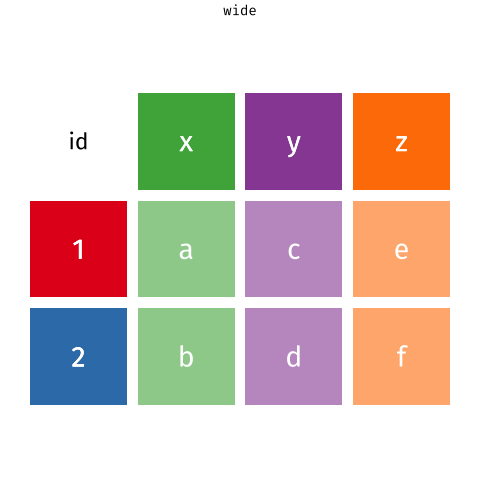<!-- --> --- But before we do so... **Question:** If the long data will have a row for each year/faculty type combination, and there are 5 faculty types and 11 years of data, how many rows will the data have? --- ## `pivot_longer()` ```r pivot_longer( data, cols, # columns to pivot names_to = "name", # name of new column for variable names values_to = "value" # name of new column for values ) ``` --- .your-turn[ ### 02 - Teach the tidyverse / `pivot.Rmd` - Go to [bit.ly/design-ds-eku](http://bit.ly/design-ds-eku) to join the RStudio Cloud workspace for this workshop - Start the **assignment** called **02 - Teaching the tidyverse** - Open the R Markdown document called `pivot.Rmd`, knit the document, view the result - Convert the data from wide format to long format. - **Stretch goal:** Convert the back to wide format from long format. ] <div class="countdown" id="timer_60671d78" style="right:0;bottom:0;" data-warnwhen="0"> <code class="countdown-time"><span class="countdown-digits minutes">10</span><span class="countdown-digits colon">:</span><span class="countdown-digits seconds">00</span></code> </div> --- ## Pivot staff data .small[ ```r staff_long <- staff %>% pivot_longer( cols = -faculty_type, names_to = "year", values_to = "percentage" ) %>% mutate(percentage = as.numeric(percentage)) staff_long ``` ``` ## # A tibble: 55 x 3 ## faculty_type year percentage ## <chr> <chr> <dbl> ## 1 Full-Time Tenured Faculty 1975 29 ## 2 Full-Time Tenured Faculty 1989 27.6 ## 3 Full-Time Tenured Faculty 1993 25 ## 4 Full-Time Tenured Faculty 1995 24.8 ## 5 Full-Time Tenured Faculty 1999 21.8 ## 6 Full-Time Tenured Faculty 2001 20.3 ## 7 Full-Time Tenured Faculty 2003 19.3 ## 8 Full-Time Tenured Faculty 2005 17.8 ## 9 Full-Time Tenured Faculty 2007 17.2 ## 10 Full-Time Tenured Faculty 2009 16.8 ## # … with 45 more rows ``` ] --- ## Nope! .midi[ ```r ggplot(staff_long, aes(x = percentage, y = year, color = faculty_type)) + geom_col(position = "dodge") ``` 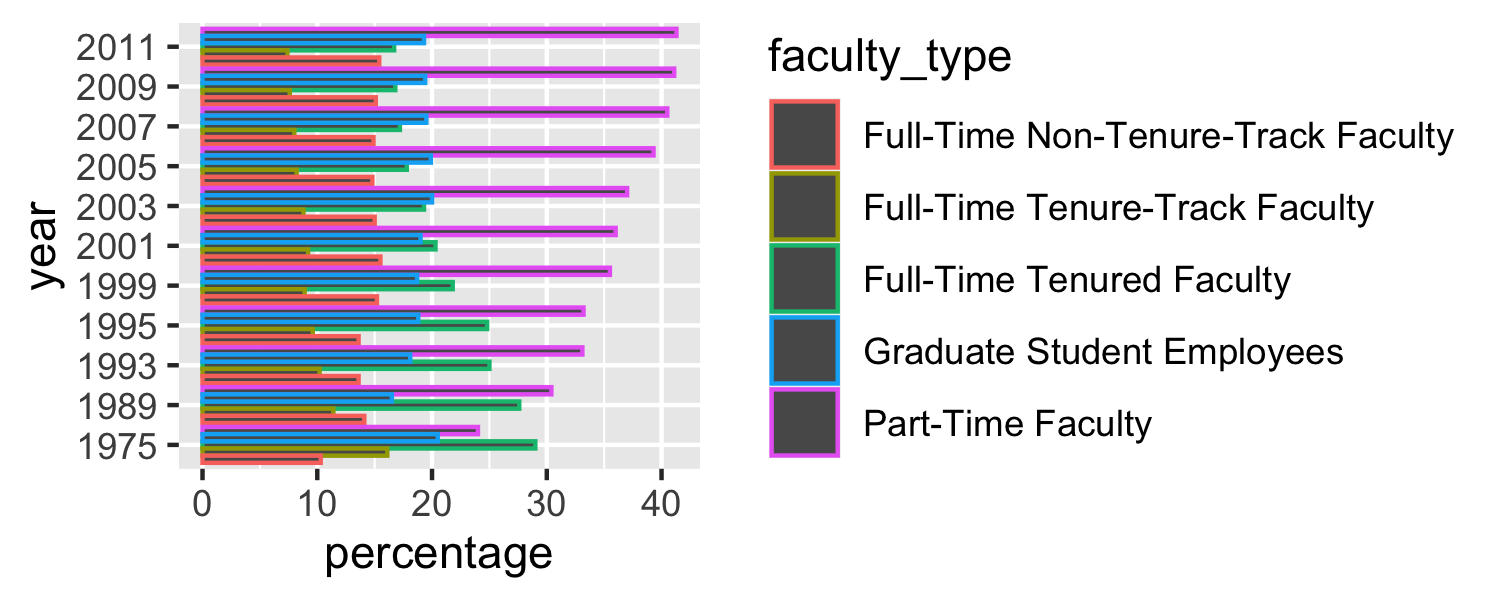<!-- --> ] --- ## Meh .midi[ ```r ggplot(staff_long, aes(x = percentage, y = year, fill = faculty_type)) + geom_col(position = "dodge") ``` 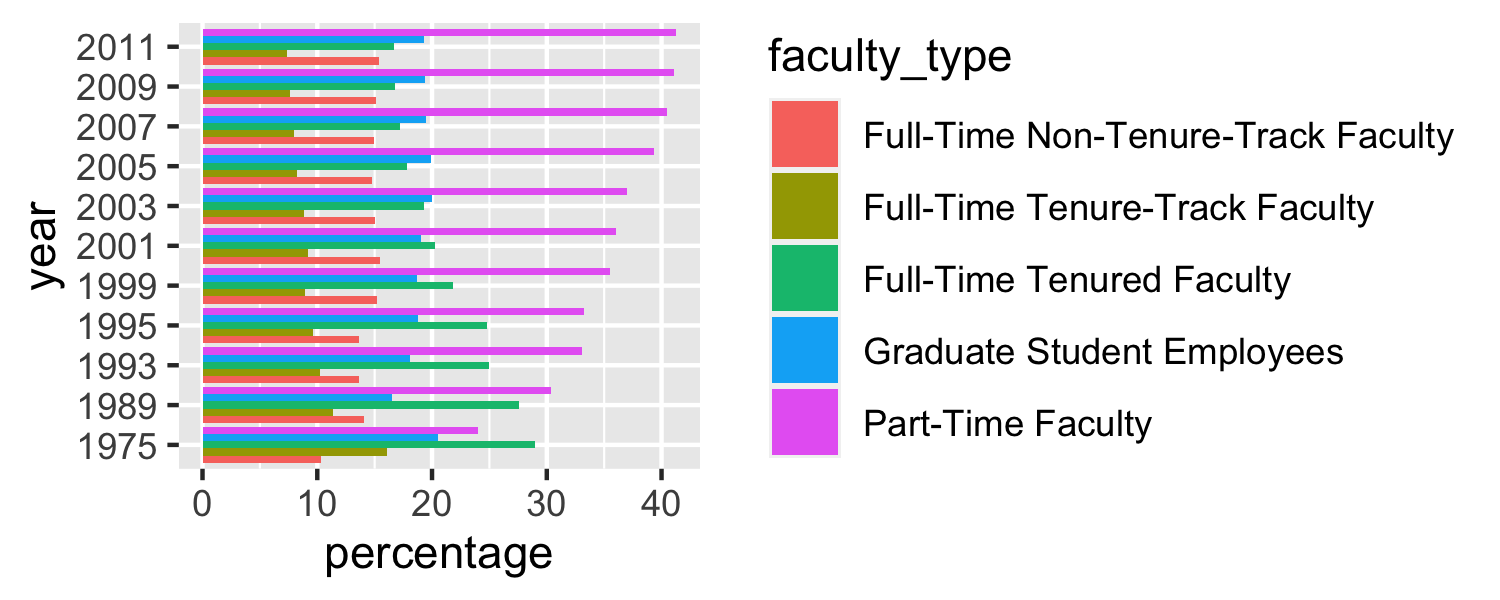<!-- --> ] --- ## Some improvement... .midi[ ```r ggplot(staff_long, aes(x = percentage, y = year, fill = faculty_type)) + geom_col() ``` 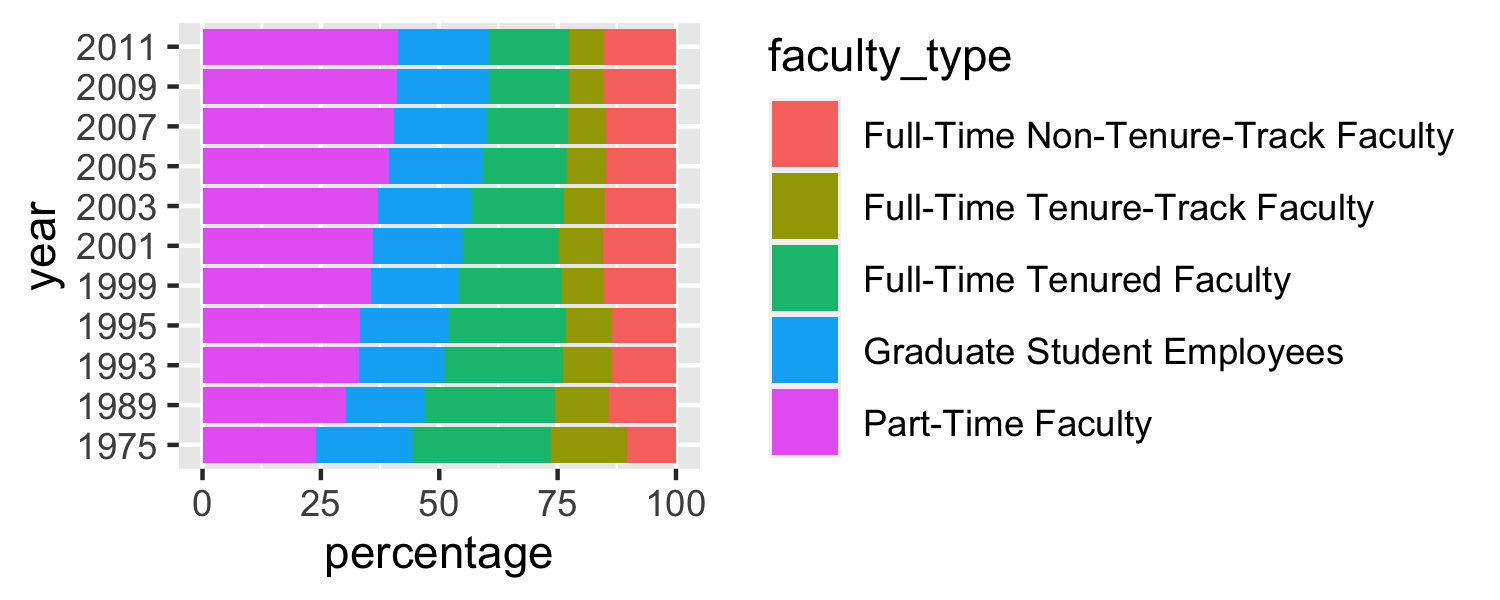<!-- --> ] --- ## More improvement .midi[ ```r ggplot(staff_long, aes(x = year, y = percentage, group = faculty_type, color = faculty_type)) + geom_line() + theme_minimal() ``` 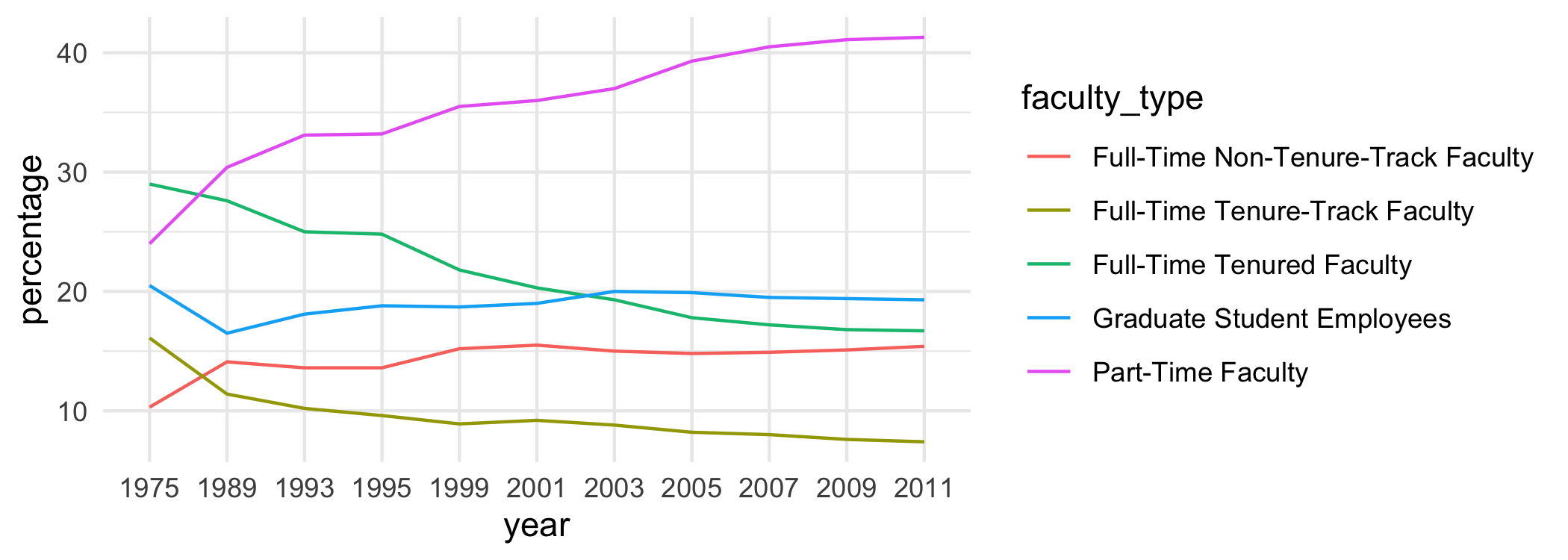<!-- --> ] --- 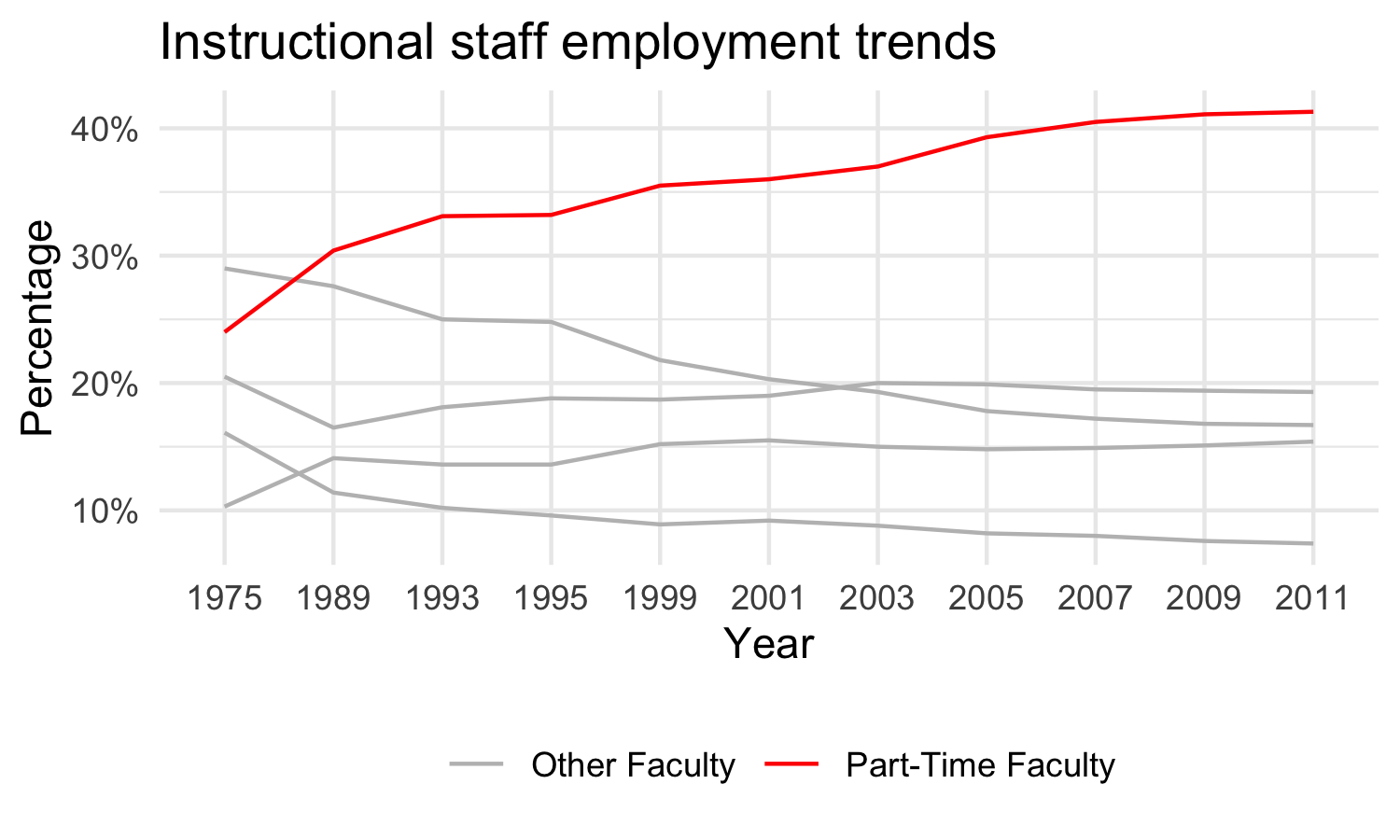<!-- --> --- .midi[ ```r staff_long %>% * mutate( * part_time = if_else(faculty_type == "Part-Time Faculty", * "Part-Time Faculty", "Other Faculty"), * ) %>% ggplot(aes(x = year, y = percentage/100, group = faculty_type, color = part_time)) + geom_line() + * scale_color_manual(values = c("gray", "red")) + * scale_y_continuous(labels = label_percent(accuracy = 1)) + theme_minimal() + labs( title = "Instructional staff employment trends", x = "Year", y = "Percentage", color = NULL ) + theme(legend.position = "bottom") ``` ] --- 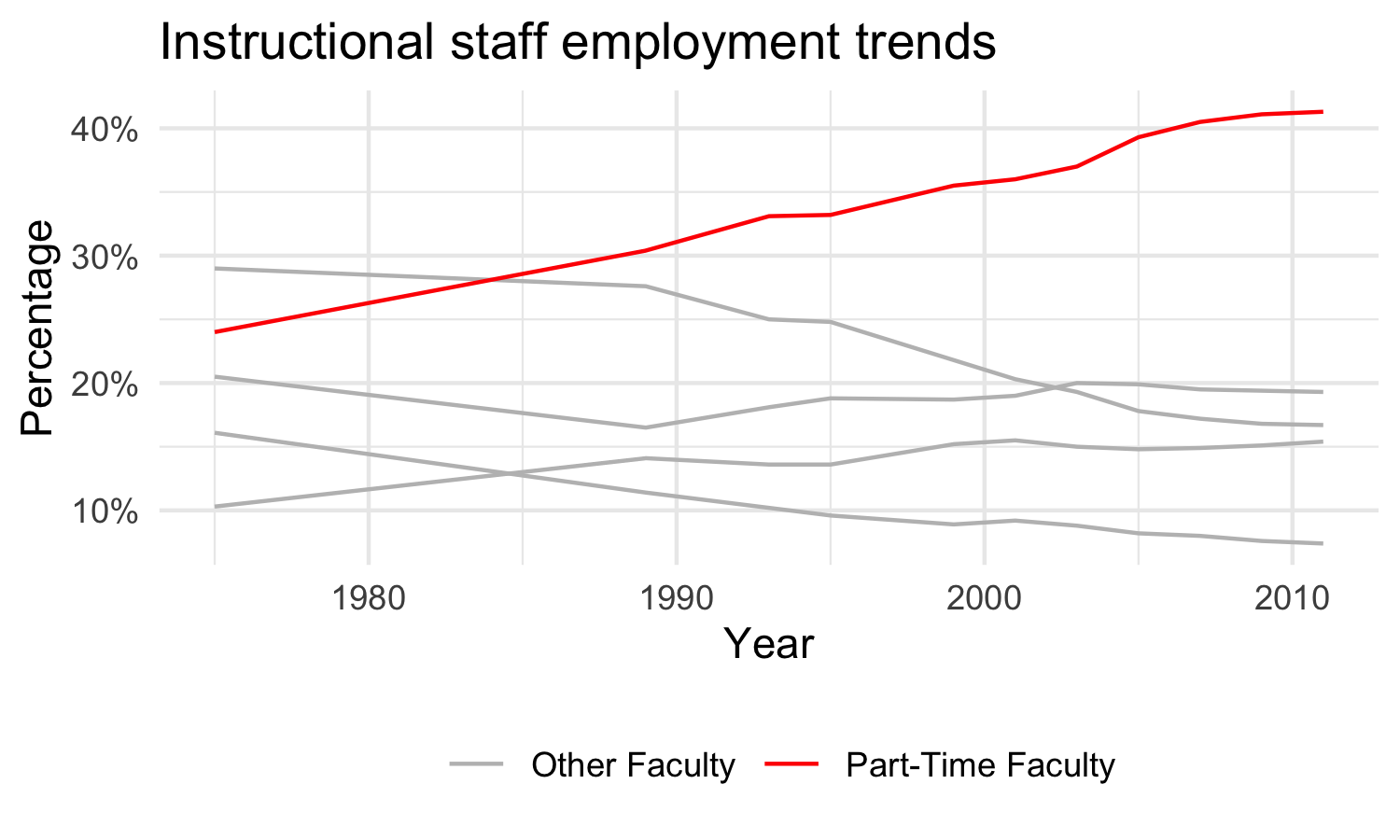<!-- --> --- .midi[ ```r staff_long %>% mutate( part_time = if_else(faculty_type == "Part-Time Faculty", "Part-Time Faculty", "Other Faculty"), * year = as.numeric(year) ) %>% ggplot(aes(x = year, y = percentage/100, group = faculty_type, color = part_time)) + geom_line() + scale_color_manual(values = c("gray", "red")) + scale_y_continuous(labels = label_percent(accuracy = 1)) + theme_minimal() + labs( title = "Instructional staff employment trends", x = "Year", y = "Percentage", color = NULL ) + theme(legend.position = "bottom") ``` ] --- class: middle # Columnwise operations --- .your-turn[ - Go to [bit.ly/design-ds-eku](http://bit.ly/design-ds-eku) to join the RStudio Cloud workspace for this workshop - Start the **assignment** called **02 - Teaching the tidyverse** - Open the R Markdown document called `evals.Rmd`, knit the document, view the result - Convert all factor variables in `evals` to characters. Keep in mind that this should be introductory audience friendly, if possible. For any function you choose, think about how you would introduce it to your students. ] <div class="countdown" id="timer_60671d75" style="right:0;bottom:0;" data-warnwhen="0"> <code class="countdown-time"><span class="countdown-digits minutes">05</span><span class="countdown-digits colon">:</span><span class="countdown-digits seconds">00</span></code> </div> --- ## So long `mutate_*()`, hello `across()` - `across()` makes it easy to apply the same transformation to multiple columns, allowing you to use `select() `semantics inside in `summarise()` and `mutate()` - `across()` supersedes the family of *scoped variants* like `summarise_at()`, ``summarise_if()`, and `summarise_all()` --- ## Select with `where()` .small[ ```r evals %>% select(where(is.factor)) ``` ``` ## # A tibble: 463 x 9 ## rank ethnicity gender language cls_level cls_profs cls_credits pic_outfit pic_color ## <fct> <fct> <fct> <fct> <fct> <fct> <fct> <fct> <fct> ## 1 tenure track minority female english upper single multi credit not formal color ## 2 tenure track minority female english upper single multi credit not formal color ## 3 tenure track minority female english upper single multi credit not formal color ## 4 tenure track minority female english upper single multi credit not formal color ## 5 tenured not minority male english upper multiple multi credit not formal color ## 6 tenured not minority male english upper multiple multi credit not formal color ## 7 tenured not minority male english upper multiple multi credit not formal color ## 8 tenured not minority male english upper single multi credit not formal color ## 9 tenured not minority male english upper single multi credit not formal color ## 10 tenured not minority female english upper single multi credit not formal color ## # … with 453 more rows ``` ] --- ## Solve with `across()` .small[ ```r evals %>% mutate(across(where(is.factor), as.character)) ``` ``` ## # A tibble: 463 x 23 ## course_id prof_id score rank ethnicity gender language age cls_perc_eval cls_did_eval cls_students cls_level ## <int> <int> <dbl> <chr> <chr> <chr> <chr> <int> <dbl> <int> <int> <chr> ## 1 1 1 4.7 tenure tr… minority female english 36 55.8 24 43 upper ## 2 2 1 4.1 tenure tr… minority female english 36 68.8 86 125 upper ## 3 3 1 3.9 tenure tr… minority female english 36 60.8 76 125 upper ## 4 4 1 4.8 tenure tr… minority female english 36 62.6 77 123 upper ## 5 5 2 4.6 tenured not minori… male english 59 85 17 20 upper ## 6 6 2 4.3 tenured not minori… male english 59 87.5 35 40 upper ## 7 7 2 2.8 tenured not minori… male english 59 88.6 39 44 upper ## 8 8 3 4.1 tenured not minori… male english 51 100 55 55 upper ## 9 9 3 3.4 tenured not minori… male english 51 56.9 111 195 upper ## 10 10 4 4.5 tenured not minori… female english 40 87.0 40 46 upper ## # … with 453 more rows, and 11 more variables: cls_profs <chr>, cls_credits <chr>, bty_f1lower <int>, bty_f1upper <int>, ## # bty_f2upper <int>, bty_m1lower <int>, bty_m1upper <int>, bty_m2upper <int>, bty_avg <dbl>, pic_outfit <chr>, ## # pic_color <chr> ``` ] --- class: middle # Rowwise operations --- ## Rowwise operations - Lots of discussion around how to do these in the tidyverse, see [github.com/jennybc/row-oriented-workflows](https://github.com/jennybc/row-oriented-workflows) for in depth coverage - Sometimes you need to do a simple thing, e.g. taking average of repeated measures recorded in columns in a data frame .small[ ```r evals %>% select(score, starts_with("bty_")) ``` ``` ## # A tibble: 463 x 8 ## score bty_f1lower bty_f1upper bty_f2upper bty_m1lower bty_m1upper bty_m2upper bty_avg ## <dbl> <int> <int> <int> <int> <int> <int> <dbl> ## 1 4.7 5 7 6 2 4 6 5 ## 2 4.1 5 7 6 2 4 6 5 ## 3 3.9 5 7 6 2 4 6 5 ## 4 4.8 5 7 6 2 4 6 5 ## 5 4.6 4 4 2 2 3 3 3 ## 6 4.3 4 4 2 2 3 3 3 ## 7 2.8 4 4 2 2 3 3 3 ## 8 4.1 5 2 5 2 3 3 3.33 ## 9 3.4 5 2 5 2 3 3 3.33 ## 10 4.5 2 5 4 3 3 2 3.17 ## # … with 453 more rows ``` ] --- ## `rowwise()` to the rescue Again, with the dev version of dplyr for now... .small[ ```r evals %>% rowwise() %>% mutate(bty_avg = mean(c(bty_f1lower, bty_f1upper, bty_f2upper, bty_m1lower, bty_m1upper, bty_m2upper))) %>% ungroup() %>% select(starts_with("bty_")) ``` ``` ## # A tibble: 463 x 7 ## bty_f1lower bty_f1upper bty_f2upper bty_m1lower bty_m1upper bty_m2upper bty_avg ## <int> <int> <int> <int> <int> <int> <dbl> ## 1 5 7 6 2 4 6 5 ## 2 5 7 6 2 4 6 5 ## 3 5 7 6 2 4 6 5 ## 4 5 7 6 2 4 6 5 ## 5 4 4 2 2 3 3 3 ## 6 4 4 2 2 3 3 3 ## 7 4 4 2 2 3 3 3 ## 8 5 2 5 2 3 3 3.33 ## 9 5 2 5 2 3 3 3.33 ## 10 2 5 4 3 3 2 3.17 ## # … with 453 more rows ``` ] --- class: middle # When to purrr? --- class: middle .discussion[ How familiar are you with the purrr package? Do you teach it in your introductory data science courses? If yes, how much? ] --- ## Ex 1. Flattening JSON files We have data on lego sales and some information on the buyers in JSON format. We want to covert it into a tidy data frame. .small[ ``` ## [ ## { ## "gender": ["Female"], ## "first_name": ["Kimberly"], ## "last_name": ["Beckstead"], ## "age": [24], ## "phone_number": ["216-555-2549"], ## "hobbies": ["Ultimate Disc", "Shopping"], ## "purchases": [ ## { ## "SetID": [24701], ## "Number": ["76062"], ## "Theme": ["DC Comics Super Heroes"], ## "Subtheme": ["Mighty Micros"], ## "Year": [2016], ## "Name": ["Robin vs. Bane"], ## "Pieces": [77], ## "USPrice": [9.99], ## "ImageURL": ["http://images.brickset.com/sets/images/76062-1.jpg"], ## "Quantity": [1] ## } ## ] ## } ## ] ``` ] --- ## purrr solution ```r sales %>% purrr::map_dfr( function(l) { purchases <- purrr::map_dfr(l$purchases, ~.) l$purchases <- NULL l$hobbies <- list(l$hobbies) cbind(as_tibble(l), purchases) %>% as_tibble() } ) ``` --- ## purr solution ``` ## # A tibble: 620 x 16 ## gender first_name last_name age phone_number hobbies SetID Number Theme Subtheme Year Name Pieces USPrice ImageURL ## <chr> <chr> <chr> <dbl> <chr> <list> <int> <chr> <chr> <chr> <int> <chr> <int> <dbl> <chr> ## 1 Female Kimberly Beckstead 24 216-555-2549 <chr [… 24701 76062 DC C… "Mighty… 2016 Robi… 77 9.99 http://… ## 2 Male Neel Garvin 35 819-555-3189 <chr [… 25626 70595 Ninj… "Rise o… 2016 Ultr… 1093 120. http://… ## 3 Male Neel Garvin 35 819-555-3189 <chr [… 24665 21031 Arch… "" 2016 Burj… 333 40.0 http://… ## 4 Female Chelsea Bouchard 41 <NA> <chr [… 24695 31048 Crea… "" 2016 Lake… 368 30.0 http://… ## 5 Female Chelsea Bouchard 41 <NA> <chr [… 25626 70595 Ninj… "Rise o… 2016 Ultr… 1093 120. http://… ## 6 Female Chelsea Bouchard 41 <NA> <chr [… 24721 10831 Duplo "" 2016 My F… 19 9.99 http://… ## 7 Female Bryanna Welsh 19 <NA> <chr [… 24797 75138 Star… "Episod… 2016 Hoth… 233 25.0 http://… ## 8 Female Bryanna Welsh 19 <NA> <chr [… 24701 76062 DC C… "Mighty… 2016 Robi… 77 9.99 http://… ## 9 Male Caleb Garcia-W… 37 907-555-9236 <chr [… 24730 41115 Frie… "" 2016 Emma… 108 9.99 http://… ## 10 Male Caleb Garcia-W… 37 907-555-9236 <chr [… 25611 21127 Mine… "Minifi… 2016 The … NA 110. http://… ## # … with 610 more rows, and 1 more variable: Quantity <dbl> ``` --- ## tidyr solution ```r sales %>% tibble(sales = .) %>% unnest_wider(sales) %>% unnest_longer(purchases) %>% unnest_wider(purchases) ``` --- ## tidyr solution - Step 1 .small[ ```r sales %>% tibble(sales = .) ``` ``` ## # A tibble: 250 x 1 ## sales ## <list> ## 1 <named list [7]> ## 2 <named list [7]> ## 3 <named list [6]> ## 4 <named list [6]> ## 5 <named list [7]> ## 6 <named list [7]> ## 7 <named list [7]> ## 8 <named list [7]> ## 9 <named list [7]> ## 10 <named list [7]> ## # … with 240 more rows ``` ] --- ## tidyr solution - Step 2 .small[ ```r sales %>% tibble(sales = .) %>% unnest_wider(sales) ``` ``` ## # A tibble: 250 x 7 ## gender first_name last_name age phone_number hobbies purchases ## <chr> <chr> <chr> <dbl> <chr> <list> <list> ## 1 Female Kimberly Beckstead 24 216-555-2549 <chr [2]> <list [1]> ## 2 Male Neel Garvin 35 819-555-3189 <chr [2]> <list [2]> ## 3 Female Chelsea Bouchard 41 <NA> <chr [3]> <list [3]> ## 4 Female Bryanna Welsh 19 <NA> <chr [2]> <list [2]> ## 5 Male Caleb Garcia-Wideman 37 907-555-9236 <chr [3]> <list [2]> ## 6 Male Chase Fortenberry 19 205-555-3704 <chr [2]> <list [2]> ## 7 Male Kevin Cruz 20 947-555-7946 <chr [1]> <list [1]> ## 8 Male Connor Brown 36 516-555-4310 <chr [1]> <list [3]> ## 9 Female Toni Borison 40 284-555-4560 <chr [2]> <list [2]> ## 10 Male Daniel Hurst 44 251-555-0845 <chr [1]> <list [2]> ## # … with 240 more rows ``` ] --- ## tidyr solution - Step 3 .small[ ```r sales %>% tibble(sales = .) %>% unnest_wider(sales) %>% unnest_longer(purchases) ``` ``` ## # A tibble: 620 x 7 ## gender first_name last_name age phone_number hobbies purchases ## <chr> <chr> <chr> <dbl> <chr> <list> <list> ## 1 Female Kimberly Beckstead 24 216-555-2549 <chr [2]> <named list [10]> ## 2 Male Neel Garvin 35 819-555-3189 <chr [2]> <named list [10]> ## 3 Male Neel Garvin 35 819-555-3189 <chr [2]> <named list [10]> ## 4 Female Chelsea Bouchard 41 <NA> <chr [3]> <named list [10]> ## 5 Female Chelsea Bouchard 41 <NA> <chr [3]> <named list [10]> ## 6 Female Chelsea Bouchard 41 <NA> <chr [3]> <named list [10]> ## 7 Female Bryanna Welsh 19 <NA> <chr [2]> <named list [10]> ## 8 Female Bryanna Welsh 19 <NA> <chr [2]> <named list [10]> ## 9 Male Caleb Garcia-Wideman 37 907-555-9236 <chr [3]> <named list [10]> ## 10 Male Caleb Garcia-Wideman 37 907-555-9236 <chr [3]> <named list [10]> ## # … with 610 more rows ``` ] --- ## tidyr solution - Step 4 ```r sales %>% tibble(sales = .) %>% unnest_wider(sales) %>% unnest_longer(purchases) %>% unnest_wider(purchases) ``` ``` ## # A tibble: 620 x 16 ## gender first_name last_name age phone_number hobbies SetID Number Theme Subtheme Year Name Pieces USPrice ImageURL ## <chr> <chr> <chr> <dbl> <chr> <list> <int> <chr> <chr> <chr> <int> <chr> <int> <dbl> <chr> ## 1 Female Kimberly Beckstead 24 216-555-2549 <chr [… 24701 76062 DC C… "Mighty… 2016 Robi… 77 9.99 http://… ## 2 Male Neel Garvin 35 819-555-3189 <chr [… 25626 70595 Ninj… "Rise o… 2016 Ultr… 1093 120. http://… ## 3 Male Neel Garvin 35 819-555-3189 <chr [… 24665 21031 Arch… "" 2016 Burj… 333 40.0 http://… ## 4 Female Chelsea Bouchard 41 <NA> <chr [… 24695 31048 Crea… "" 2016 Lake… 368 30.0 http://… ## 5 Female Chelsea Bouchard 41 <NA> <chr [… 25626 70595 Ninj… "Rise o… 2016 Ultr… 1093 120. http://… ## 6 Female Chelsea Bouchard 41 <NA> <chr [… 24721 10831 Duplo "" 2016 My F… 19 9.99 http://… ## 7 Female Bryanna Welsh 19 <NA> <chr [… 24797 75138 Star… "Episod… 2016 Hoth… 233 25.0 http://… ## 8 Female Bryanna Welsh 19 <NA> <chr [… 24701 76062 DC C… "Mighty… 2016 Robi… 77 9.99 http://… ## 9 Male Caleb Garcia-W… 37 907-555-9236 <chr [… 24730 41115 Frie… "" 2016 Emma… 108 9.99 http://… ## 10 Male Caleb Garcia-W… 37 907-555-9236 <chr [… 25611 21127 Mine… "Minifi… 2016 The … NA 110. http://… ## # … with 610 more rows, and 1 more variable: Quantity <dbl> ``` --- ## tidyr solution - Auto ```r sales %>% tibble(sales = .) %>% unnest_auto(sales) %>% unnest_auto(purchases) %>% unnest_auto(purchases) ``` ``` ## Using `unnest_wider(sales)`; elements have 6 names in common ``` ``` ## Using `unnest_longer(purchases)`; no element has names ``` ``` ## Using `unnest_wider(purchases)`; elements have 10 names in common ``` ``` ## # A tibble: 620 x 16 ## gender first_name last_name age phone_number hobbies SetID Number Theme Subtheme Year Name Pieces USPrice ImageURL ## <chr> <chr> <chr> <dbl> <chr> <list> <int> <chr> <chr> <chr> <int> <chr> <int> <dbl> <chr> ## 1 Female Kimberly Beckstead 24 216-555-2549 <chr [… 24701 76062 DC C… "Mighty… 2016 Robi… 77 9.99 http://… ## 2 Male Neel Garvin 35 819-555-3189 <chr [… 25626 70595 Ninj… "Rise o… 2016 Ultr… 1093 120. http://… ## 3 Male Neel Garvin 35 819-555-3189 <chr [… 24665 21031 Arch… "" 2016 Burj… 333 40.0 http://… ## 4 Female Chelsea Bouchard 41 <NA> <chr [… 24695 31048 Crea… "" 2016 Lake… 368 30.0 http://… ## 5 Female Chelsea Bouchard 41 <NA> <chr [… 25626 70595 Ninj… "Rise o… 2016 Ultr… 1093 120. http://… ## 6 Female Chelsea Bouchard 41 <NA> <chr [… 24721 10831 Duplo "" 2016 My F… 19 9.99 http://… ## 7 Female Bryanna Welsh 19 <NA> <chr [… 24797 75138 Star… "Episod… 2016 Hoth… 233 25.0 http://… ## 8 Female Bryanna Welsh 19 <NA> <chr [… 24701 76062 DC C… "Mighty… 2016 Robi… 77 9.99 http://… ## 9 Male Caleb Garcia-W… 37 907-555-9236 <chr [… 24730 41115 Frie… "" 2016 Emma… 108 9.99 http://… ## 10 Male Caleb Garcia-W… 37 907-555-9236 <chr [… 25611 21127 Mine… "Minifi… 2016 The … NA 110. http://… ## # … with 610 more rows, and 1 more variable: Quantity <dbl> ``` --- ## Moral of the story - There are many ways of getting to the answer - Some likely need more scaffolding than others - It's worth considering how much of `purrr` fits into your introductory data science curriculum - We'll give one example later where `purrr` provides big wins in the context of web scraping from many, similarly formatted pages! --- class: middle # A vast tidy ecosystem --- ## tidyverse friendly packages .hand[Just to name a few...] - [**janitor**](https://garthtarr.github.io/meatR/janitor.html) - [**kableExtra**](https://cran.r-project.org/web/packages/kableExtra/vignettes/awesome_table_in_html.html) - [**patchwork**](https://patchwork.data-imaginist.com/) - [**gghighlight**](https://cran.r-project.org/web/packages/gghighlight/vignettes/gghighlight.html) --- ## janitor .small[ ``` ## # A tibble: 3 x 3 ## ID patientName blood.pressure ## <int> <chr> <chr> ## 1 1 A 120/80 ## 2 2 B 130/90 ## 3 3 C 120/85 ``` ] .small[ ```r library(janitor) df %>% clean_names() ``` ``` ## # A tibble: 3 x 3 ## id patient_name blood_pressure ## <int> <chr> <chr> ## 1 1 A 120/80 ## 2 2 B 130/90 ## 3 3 C 120/85 ``` ] --- ## kableExtra ```r library(kableExtra) df %>% clean_names() %>% kbl(caption = "Recreating booktabs style table") %>% kable_classic_2(full_width = F, html_font = "Cambria") ``` <table class=" lightable-classic-2" style="font-family: Cambria; width: auto !important; margin-left: auto; margin-right: auto;"> <caption>Recreating booktabs style table</caption> <thead> <tr> <th style="text-align:right;"> id </th> <th style="text-align:left;"> patient_name </th> <th style="text-align:left;"> blood_pressure </th> </tr> </thead> <tbody> <tr> <td style="text-align:right;"> 1 </td> <td style="text-align:left;"> A </td> <td style="text-align:left;"> 120/80 </td> </tr> <tr> <td style="text-align:right;"> 2 </td> <td style="text-align:left;"> B </td> <td style="text-align:left;"> 130/90 </td> </tr> <tr> <td style="text-align:right;"> 3 </td> <td style="text-align:left;"> C </td> <td style="text-align:left;"> 120/85 </td> </tr> </tbody> </table> --- ## patchwork .small[ ```r library(patchwork) p1 + p2 + p3 + p4 + plot_layout(widths = c(2, 1)) ``` <img src="02-teach-tidyverse_files/figure-html/unnamed-chunk-45-1.png" width="100%" /> ] --- ## gghighlight .small[ ```r library(gghighlight) library(palmerpenguins) ggplot(penguins, aes(x = bill_length_mm, y = bill_depth_mm, color = species)) + geom_point() + theme_minimal() + gghighlight(bill_length_mm > 50) ``` 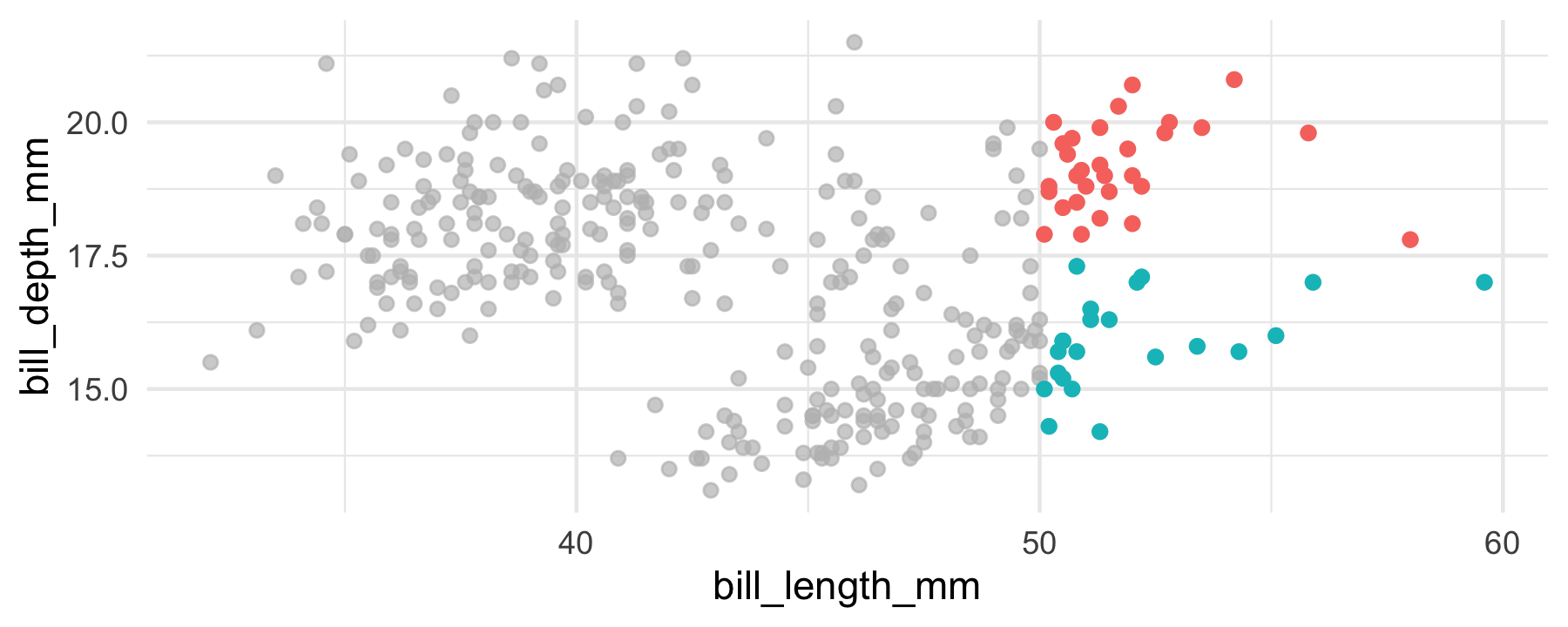<!-- --> ] --- class: middle # Resources --- ## Recommended reading - Keep up to date with the [tidyverse blog](https://www.tidyverse.org/blog/) **for packages you teach** - Four part blog series: Teaching the Tidyverse in 2020 - [Part 1](https://education.rstudio.com/blog/2020/07/teaching-the-tidyverse-in-2020-part-1-getting-started/) - [Part 2](https://education.rstudio.com/blog/2020/07/teaching-the-tidyverse-in-2020-part-2-data-visualisation/) - [Part 3](https://education.rstudio.com/blog/2020/07/teaching-the-tidyverse-in-2020-part-3-data-wrangling-and-tidying/) - [Part 4](https://education.rstudio.com/blog/2020/07/teaching-the-tidyverse-in-2020-part-4-when-to-purrr/)